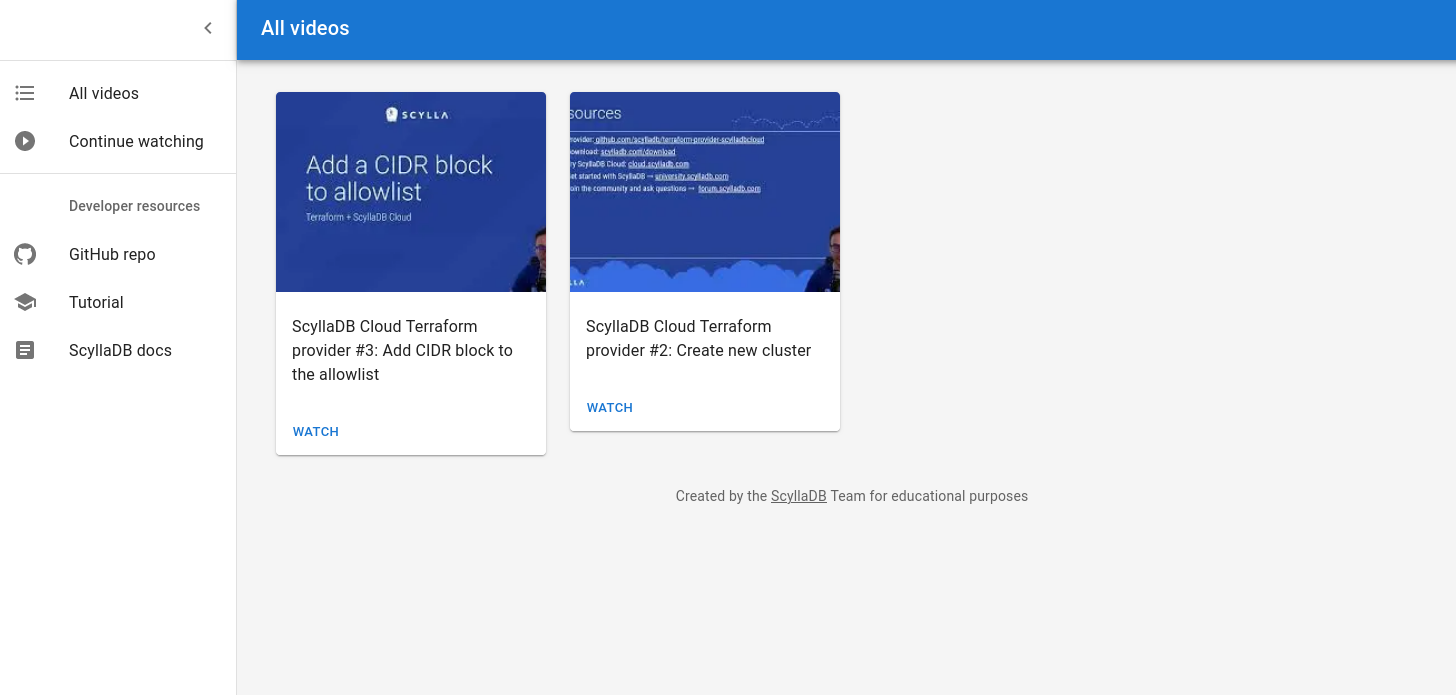Was this page helpful?
Get started¶
Prerequisites¶
Clone the repository
git clone https://github.com/scylladb/video-streaming
Configuration file¶
Create a new configuration file named .env.local in the project’s root folder. This file contains your ScyllaDB cluster credentials:
# .env.local
APP_BASE_URL="http://localhost:8000"
SCYLLA_HOSTS="node-0.aws_eu_central_1.xxxxx.clusters.scylla.cloud"
SCYLLA_USER="scylla"
SCYLLA_PASSWD="xxxxx"
SCYLLA_KEYSPACE="streaming"
SCYLLA_DATACENTER="AWS_EU_CENTRAL_1"
You can copy the SCYLLA_HOSTS, SCYLLA_USER, SCYLLA_PASSWD and SCYLLA_DATACENTER values from your ScyllaDB Cloud dashboard. Keyspace should be streaming.
Install project requirements¶
npm install
Create database schema and tables¶
Run the following command to migrate the database and load sample data.
npm run migrate
This creates the following structure in your database:
CREATE KEYSPACE IF NOT EXISTS streaming WITH replication = { 'class': 'NetworkTopologyStrategy', 'replication_factor': '3' };
CREATE TABLE streaming.video (
id TEXT,
content_type TEXT,
title TEXT,
url TEXT,
thumbnail TEXT,
created_at TIMESTAMP,
PRIMARY KEY (id, created_at)
);
CREATE TABLE streaming.watch_history (
user_id UUID,
video_id TEXT,
progress INT,
watched_at TIMESTAMP,
PRIMARY KEY (user_id, video_id)
);
Start the app:
npm run dev
> video-streaming@1.0.0 dev
> blitz dev
✔ Next.js was successfully patched with a React Suspense fix
✔ Routes manifest was successfully generated
- ready started server on 0.0.0.0:3000, url: http://localhost:3000
Go to http://localhost:3000 to open the app.